Jiffy Lube $50.00
Product Description
Jiffy Lube® believes every driver deserves to be free from the anxiety of keeping their vehicle in top shape.
Their customers value their vehicles and depend on it to keep their life running. They understand the importance of an oil change and proper maintenance.
Jiffy Lube does more than change oil. They are preventive maintenance experts and have the nation’s only ASE-certified training program in the quick lube industry. Every Jiffy Lube has access to manufacturer’s recommendations for all vehicle makes and models and even keeps customer service records on file in their nationwide database — so no matter where they are — their customers know that Jiffy Lube understands them and their vehicles.
PLEASE TREAT THIS EGIFT CARD℠ LIKE CASH AND SAFEGUARD IT ACCORDINGLY This eGift Card can be used only for purchases of goods and services at participating Jiffy Lube® service centers in the U.S. No value until purchased. This eGift Card cannot be redeemed for cash and no change will be given, except in those states that require redemption for cash. Except in certain circumstances, the value on this eGift Card will not be replaced if the eGift Card is lost, stolen or destroyed. No fees. No expiration. For balance inquiry, check your invoice or call 1-800-544-7537. For questions regarding your Jiffy Lube eGift Card, please contact your local Jiffy Lube® Service Center, visit giftcard.jiffylube.com or call the Help Desk at 1-800-544-7537. You may redeem this eGift Card℠ at participating Jiffy Lube® Service Centers in the US.
Using Your eGift Card℠ is Simple: 1. Print this page and take it to a Jiffy Lube® Service Center to redeem for products or services. NOTE: This eGift Card cannot be redeemed from an electronic device. 2. To print, please view this eGift Card℠ from a device that is connected to a printer.
Jiffy Lube eGift Card℠ - Cashier POS Redemption Instructions: 1. Ring up the products and services. 2. Select Payment Card as method of payment. 3. Click the Manual button to move data entry for the transaction to the card reader. 4. Enter information as prompted on card reader and POS screen (card number, amount, expiration date, etc.). 5. Ensure full 16 digit eGift Card℠ number is keyed into card reader. 6. When prompted for expiration date, enter 0125. 7. Verify dollar amount. 8. Obtain additional method of payment if necessary (repeat steps 2-7 for additional eGift Card℠s or follow normal MOP procedure for other MOPs). 9. Completed invoice will print for consumer signature when invoice amount due reaches $0 balance.