Subway $20.00
Product Description
With a focus on fresh ingredients, affordable prices and an extensive menu of made-to-order sandwiches; Subway® Restaurants have become the leading choice for people seeking quick, better for you meals that the whole family can enjoy. Having a Subway® Card means always having a delicious meal right in your pocket.
"The Subway® Card is issued by Value Pay Services LLC. This Subway® Card can be loaded with a dollar value and used to purchase goods and services at participating Subway® restaurants in the U.S. and Canada, and online at www.subway.com or through the Subway® App. The Card may not be used to purchase other Cards and is not redeemable for cash except where required by law. The prepaid card balance never expires, nor are any fees charged in connection with its use. Check your balance at www.subway.com or call 1-877-697-8222. The remaining balance on lost, stolen, or damaged Cards will be replaced only if the Card has been registered and proof of purchase is provided. To register your Card, and for complete terms and conditions, visit www.subway.com. Use of this Card constitutes acceptance of those terms and conditions. The Subway® Card can also be used in conjunction with the Subway MyWay® Rewards Program, which is administered separately. App ordering available at participating restaurants. Allow 15 minutes for pickup. Subway® is a Registered Trademark of Subway IP LLC ©2020 Subway IP LLC (artwork) / Value Pay Services LLC (text)"
Using your Subway® eGift Card is simple!
- Scan this QR Code on your phone to pay. MUST BE ONLIGHT/WHITE BACKGROUND TO SCAN. Will not work if your display is set to “Dark” mode.
- Print out this eGift Card and scan to pay (make sure your QR code is not folded).
- Register your Subway® eGift Card and use to pay for remote orders or use in the Subway® App.
Sandwich Artist®: Ring in the order as you normally would. Do not have the guest scan their eGift Card before the 'Gift Card Pay' tender key is selected. On the POS payment screen, select the 'Gift Card Pay' tender key. Once prompted, have Guest scan the QR code shown on their eGift Card from their smart phone or via a print out of the e-Gift Card.