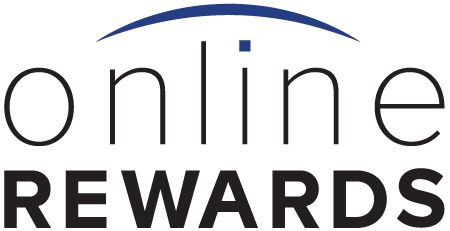Grip Pen
Product Description
Battery-free, cordless, and outfitted with an ergonomic, rubberized grip, the Wacom Grip Pen is an all-purpose tool to be used with your Wacom tablet. A number of different features make this pen well-suited to drawing, erasing, and mouse operations. Two customizable buttons allow you to set right-click, left-click, double-click, as well as drag-and-drop functions to your liking. In addition, the pen is both tilt and pressure sensitive, so that you can capture very light or heavy pen strokes, as if naturally writing or drawing. You have the option to adjust these sensitivities as well. At the pen's lightest pressure sensitivity, it responds to as little as one gram of pressure and can register up to 2048 different levels of pressure.
Using the pen in a supported paint or photo program, these sensitivities come in handy for adjusting line weight, brush size, image opacity, or exposure. As a nice, added touch, an eraser crowns the top of the pen, so that you can digitally erase your work as you go along.
Using the pen in a supported paint or photo program, these sensitivities come in handy for adjusting line weight, brush size, image opacity, or exposure. As a nice, added touch, an eraser crowns the top of the pen, so that you can digitally erase your work as you go along.
| Panel Type | |
| Size | |
| Aspect Ratio | |
| Resolution | |
| Video Ports | |
| Contrast Ratio | |
| Color Gamut | |
| Brightness | |
| Pixel Pitch | |
| Response Time | |
| Display Colors | |
| Viewing Angle (H x V) | |
| Active Area | |
| Number of Buttons | |
| Buttons Customizable | |
| Connectivity Ports | |
| USB Type-C Ports | |
| Connectivity Cable | |
| Dimensions (W x H x D) | |
| Stylus | |
| Pressure Levels | 2048 |
| Tilt | |
| Number of Switches | |
| Report Rate | |
| Resolution | |
| Tip Travel | 0.008" / 0.2 mm |
| Stylus Accuracy | |
| Technology | |
| Dimensions (L x D) | 6.2 x 0.6" / 156.6 x 14.9 mm |
| General | |
| Wireless Connectivity | |
| Bluetooth Protocol | |
| Bluetooth | |
| Cable Length | |
| Battery Type | |
| Maximum Battery Life | |
| Charging Time | |
| Operating System Support | Windows, macOS/OS X |
| Adjustments | |
| Multi-Touch | |
| AC Input Power | |
| Power Consumption | |
| Certifications | |
| Weight | 0.6 oz / 18 g |
| Warranty Length |